Curate, connect, and discover
Procreate Brushes - Blog Posts
zoloft brushes distribution system :3

i just use round brushes honestly, and i cannot draw with hard brushes....
link to the procreate brushset
What brushes do u use? Ur art is beautiful c:
Thank you!!
I cycle through a ton of brush variants in both Procreate and Sai. But I often use a chisel/square brush either with little pressure sensitivity - or lots of pressure sensitivity like a brush pen. That and brushes with a slight jitter or texture to them.
I actually have a Procreate brush pack on my ko-fi!

What brushes do you use? They're so pretty!~
Thank you!! I mostly just use the stock brushes in procreate and they all kinda overlap with what i use them for but here’s a little compilation (im on mobile so i hope the formatting s okay):
For sketching i mainly use the ink bleed and gelinski ink in the inking section of the brush library and the elder P4 brush from this brush set (there’s 18 brushes in this set but i mainly use ELDER P4) here’s examples in that order



For linework sometimes i do end up using one of these brushes but I mainly use the gelinski ink brush and a modified/cleaner version of the elder P4 brush i got from a friend


For colouring and shading i usually use the syrup brush in the inking section and the nikko rull, spectra and sometimes the gouache brushes in the painting section (again examples in that order)



I hope this helps!! Thank you for the ask!
do you have a tag for when you do tutorials? like when you explained how you pick colours?
ah no unfortunately, my tagging system is a complete mess and i haven't really tagged at all for my resources and tutorials
i suppose i should just..start!
----------
-color adjustment with gradient maps
-'paper' animation in blender (general steps)
-'paper' animation in blender (rambling yt video)
-general animation steps i take
it's difficult to find my brushes ask post so i'll just put the diagram here (procreate only)

Bonus: Useful links for amazing brushes and textures For SAI VER 2 (25.01.2020)
https://www.deviantart.com/feivelyn/art/SAI-2-Painterly-Brush-Set-832273705 (paintry and realistic effects)webtoon
https://www.deviantart.com/reviolate/art/paint-tool-sai-scatter-brushes-free-to-download-780676107(organic brushes)
https://www.deviantart.com/sai2brushes
https://www.deviantart.com/sai-2-brush-texture
Procreate HB and 6B Brushes for Paint Tool SAI 2 (January Update 25.01.2020)
Paint Tool Sai is a well known software for Windows in the digital art field, it is light software and easy to understand and work with. However classic Sai lacks a lot of advanced features and brush settings, but thanks God Beta Sai Ver 2 - 25.01.2020 update specifically- added revolutionary features that advanced the usage of paint tool sai; Such features as Perspectives rulers, scatter brush, effect brush, brush groups and dynamic rulers and more!! i highly recommend switching to Sai ver 2 Beta as i guarantee its current smooth flow without lags.
Also those who tried procreate are fascinated with its HB and 6B brushes , and many wanted to have these tools for sai.. So i made these brushes available for sai using the scatter brush which is only found in Sai ver 2.
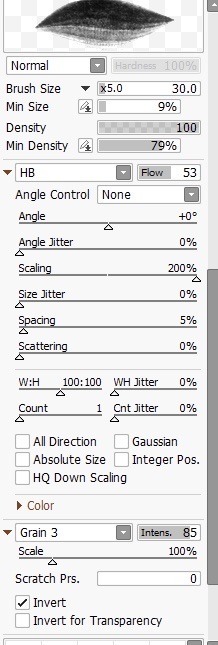
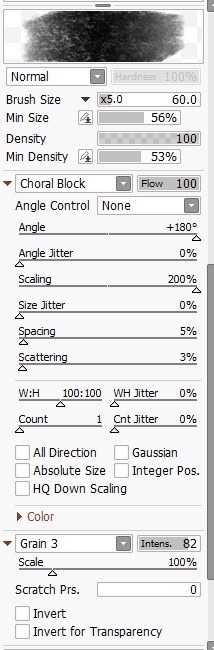
Follow the link given below and :
copy the files with similar names (BMP and .int) to the following destination C:\Users\Username\Documents\SYSTEMAX Software Development\SAIv2\settings\scatter
Copy the Grain BMP file to C:\Users\Username\Documents\SYSTEMAX Software Development\SAIv2\settings\brushtex
Create new scatter brush, select the brush shape and texture and adjust settings
I suggest playing with the density and tweak some settings to experience and understand how scatter brushes work
Happy Drawing!!
https://mega.nz/folder/vkNhgSxb#bd2Bi7WlwhqycD_SxEbHlA
PLEASE KEEP IN MIND :
You can use these brushes without crediting me ( shoutouts are good tho)
Do not claim that these are your work, do not sell them, and reposts are prohibited 🚫
ALWAYS LINK THIS PAGE IF YOU WANT TO TELL ABOUT THESE BRUSHES ON ANY OTHER PLATFORMS.
DO NOT REMOVE THE TAGS
Here are some examples i drew with these brushes ( my art sucks ik hope u don’t hate on the brushes tho lmao)
HB BRUSH




6B BRUSH

Welp i am sandwichman i like this brush for children comics work
Procreate HB and 6B Brushes for Paint Tool SAI 2 (January Update 25.01.2020)
Paint Tool Sai is a well known software for Windows in the digital art field, it is light software and easy to understand and work with. However classic Sai lacks a lot of advanced features and brush settings, but thanks God Beta Sai Ver 2 - 25.01.2020 update specifically- added revolutionary features that advanced the usage of paint tool sai; Such features as Perspectives rulers, scatter brush, effect brush, brush groups and dynamic rulers and more!! i highly recommend switching to Sai ver 2 Beta as i guarantee its current smooth flow without lags.
Also those who tried procreate are fascinated with its HB and 6B brushes , and many wanted to have these tools for sai.. So i made these brushes available for sai using the scatter brush which is only found in Sai ver 2.
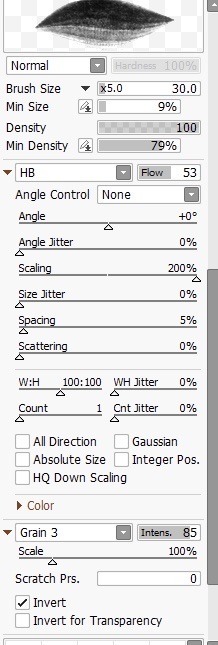
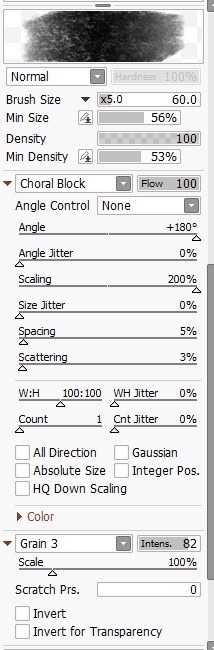
Follow the link given below and :
copy the files with similar names (BMP and .int) to the following destination C:\Users\Username\Documents\SYSTEMAX Software Development\SAIv2\settings\scatter
Copy the Grain BMP file to C:\Users\Username\Documents\SYSTEMAX Software Development\SAIv2\settings\brushtex
Create new scatter brush, select the brush shape and texture and adjust settings
I suggest playing with the density and tweak some settings to experience and understand how scatter brushes work
Happy Drawing!!
https://mega.nz/folder/vkNhgSxb#bd2Bi7WlwhqycD_SxEbHlA
PLEASE KEEP IN MIND :
You can use these brushes without crediting me ( shoutouts are good tho)
Do not claim that these are your work, do not sell them, and reposts are prohibited 🚫
ALWAYS LINK THIS PAGE IF YOU WANT TO TELL ABOUT THESE BRUSHES ON ANY OTHER PLATFORMS.
DO NOT REMOVE THE TAGS
Here are some examples i drew with these brushes ( my art sucks ik hope u don’t hate on the brushes tho lmao)
HB BRUSH




6B BRUSH

Welp i am sandwichman i like this brush for children comics work
